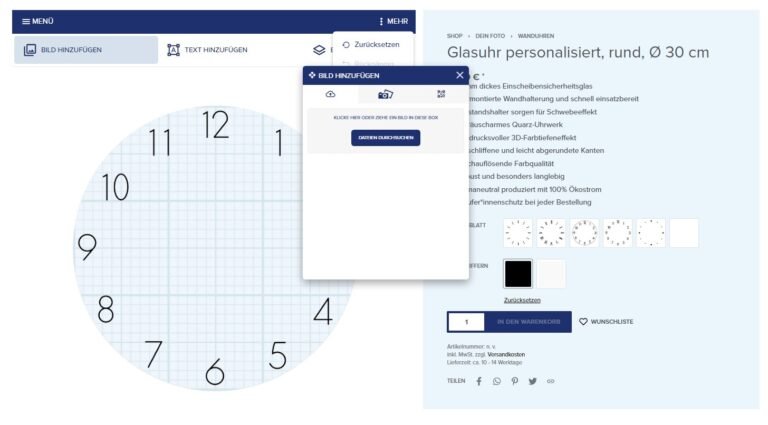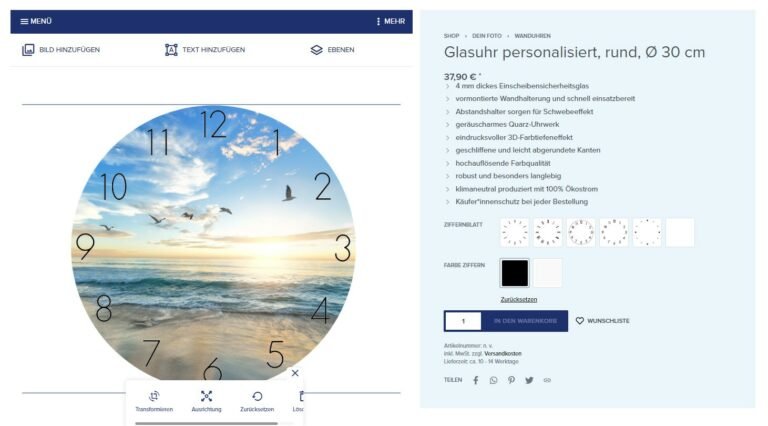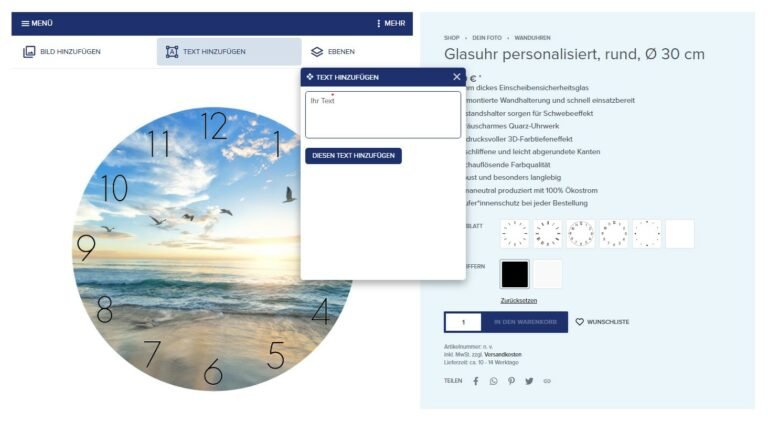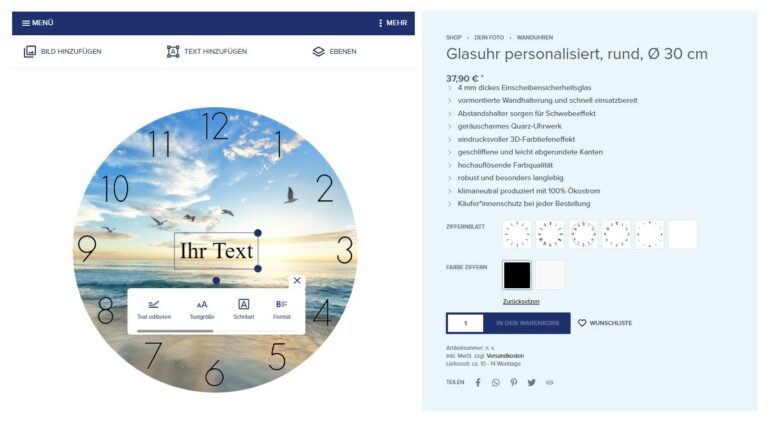Artificial Intelligence (AI) is skyrocketing in popularity, completely overturning the realm of digital photo editing. Old-school photo editing software? Laborious and baffling, especially if you’re not exactly a guru in the field. Here’s where things get spicy: enter the avant-garde AI image generators. These bad boys whip up digital masterpieces in mere seconds, leaving jaws on the floor with their sheer quality. But wait, there’s more! With these AI-generated images in your arsenal, our online configurator is your oyster – mold your desired product to your heart’s content! How’s that for a game-changer?
What are AI Image Generators and How Do They Work?
Dive into the world of an AI Image Generator. This isn’t just any software – it’s a piece of genius built on the backbone of artificial intelligence, tailored for crafting images and graphics. Here’s the kicker: you summon images from the ether through simple text prompts. These can be short commands, fancy word combos, full-blown sentences, or even your favorite emojis. Once you key in, the AI rolls up its sleeves, diving deep into vast datasets chock-full of image-text pairings, conjuring up the visual wonder you seek. The vibrancy and sharpness of the image? It largely hinges on the descriptiveness of your command and the richness of data it has at its disposal. But here’s where it gets wild: the image creation? Zippier than you’d imagine, clocking in at mere seconds, regardless of the image type. And the result? Every piece is a unique gem, a one-of-a-kind masterpiece that can’t be duplicated. Business folks, perk up! With AI generators, conjure up snazzy company logos without the slog of manual editing or breaking the bank on professional designers. Stick around as we unravel the prowess of top-tier AI image generators and give you the low-down on how this modern marvel works its magic.
Top AI Image Generators: A Snapshot of Features and Functions
The market today is rife with a kaleidoscope of AI image generators – some free, others that’ll cost you a pretty penny. But it’s not just about price tags. These tools are distinguished by their tech backbone, user-friendliness, stylistic leanings, and the breadth of features they pack. Strap in, because we’re about to deep-dive into the creme de la creme, the top three AI image generators, complete with a handy rundown of their pros and cons.
1. Midjourney
At the top of the AI image generator heap, you’ll find Midjourney, a comprehensive powerhouse. Born out of a U.S.-based research institution, this tool is laser-focused on churning out top-notch images. Want an image? Just key in text descriptions via short commands, affectionately termed ‘prompts’. Here’s the catch: To wield the magic of Midjourney and input these prompts, you’ll need an account on Discord. If you’re scratching your head, Discord is this rad messenger service where all the bot chit-chat happens server-side. Whether you’re all about that browser life or you lean more towards a desktop app, Discord’s got you covered – and it won’t cost you a dime. Once you’re all set up on Discord, swing by Midjourney’s site, log in with your shiny new Discord account, and you’re all set to dive into their workspace.

The Midjourney interface, seamlessly integrated with a Discord bot.
By default, Midjourney’s servers are public, open for the whole wide world to use. Within these bustling public servers, the bot swiftly uploads created images. This means your personal masterpieces can quickly drown in a sea of other content. But fear not, Midjourney’s got a nifty trick up its sleeve: you can craft your very own server. To make this personal space truly functional, your final step is to enlist the Midjourney bot from the participant list. After this, a simple text command, /imagine, unveils the prompt input field, beckoning for your image-descriptive commands. Here’s a pro-tip: the Midjourney bot shines brightest with English prompts.
Why? This bot’s got a more extensive data pool for English commands compared to its German counterparts. And if words or full sentences aren’t your jam, emojis can be your canvas for image creation. Once your image takes form, a slew of buttons emerge beneath, granting the power of upscaling. From its inaugural version in February 2022, Midjourney’s evolution has been nothing short of a whirlwind. The proof? Hyper-realistic outputs that would fool even the sharpest eye. These AI marvels are now virtually indistinguishable from real photos, boasting impressive resolutions. And let’s face it, that resolution is key if you’re looking to get your Midjourney creations printed in all their glory.
- Variety of pricing plans
- Image creation in under 60 seconds
- First 25 images are on the house
- User-friendly, even for those with minimal design experience
- Access to both legacy and latest Midjourney versions via the text field
- Produces high-resolution pixel graphics that mimic lossless vector images
- No entirely free usage
- Currently, access is exclusively via Discord
2. Dall-E
Dall-E 2, hailing from the tech powerhouse OpenAI, is a breeze of an AI graphics generator. Available since January 2021, its second iteration graces users with a free-to-use web interface. At its core, this AI marvel leans into the deep-learning model, flexing two cutting-edge AI technologies: Contrastive Language-Image Pre-training (CLIP) and Guided Language to Image Diffusion for Generation and Editing (GLIDE). With these dynamic duos in its toolkit, Dall-E 2 sketches images based on your text prompts, embellishing them with intricate graphic details until they’re picture-perfect.

Dall-E by OpenAI (the same brains behind ChatGPT).
By default, whipping up images with text prompts is a cinch, all from the command line on the website. Once you’ve entered your magic words, sit tight for 20 to 60 seconds, and voilà! Four unique renditions greet your eyes. If one tickles your fancy, a simple click conjures new variants from that base. Need a spark of inspiration? Just below the input box, a gallery showcases a slew of generated images, complete with their magic-word recipes. And if what you see doesn’t quite match your dreamy vision, Dall-E 2’s got your back with an editor.
With this tool, say goodbye to unwanted image sections, and with fresh prompts, morph them into something uniquely you. Got an offbeat image idea? Just ensure you’ve given a detailed description. Fancy tweaking your own photos? Simply upload them! But remember, give them a trim with Dall-E 2’s cropping tool; the software’s got eyes only for square images. And the cherry on top? Beyond the editor, you have the option to let the AI spin multiple versions from your original masterpiece.
- User-friendly interface
- Variety of artistic styles
- Suitable for commercial use
- Straightforward registration process
- Produces realistic images in high resolutions
- Generates multiple images simultaneously
- Extensive editing capabilities for personal images
- Optimal results require precise commands
- Limited free usage with a capped number of complimentary images per month
3. Artsmart.ai
Another powerful AI image generator, known for its staggering image quality, is Artsmart.ai. Its user-friendly interface uses prompts for image descriptions, much like Midjourney and Dall-E 2. Beyond its multifunctional dashboard, what sets Artsmart.ai apart from its competitors is its innovative range of features. Notably, the tool offers five modes, letting you pin down the graphic style right off the bat. Thus, you can choose from Standard, Semi-Realistic, Realistic, Hyper-Realistic, and Photo-Realistic options.
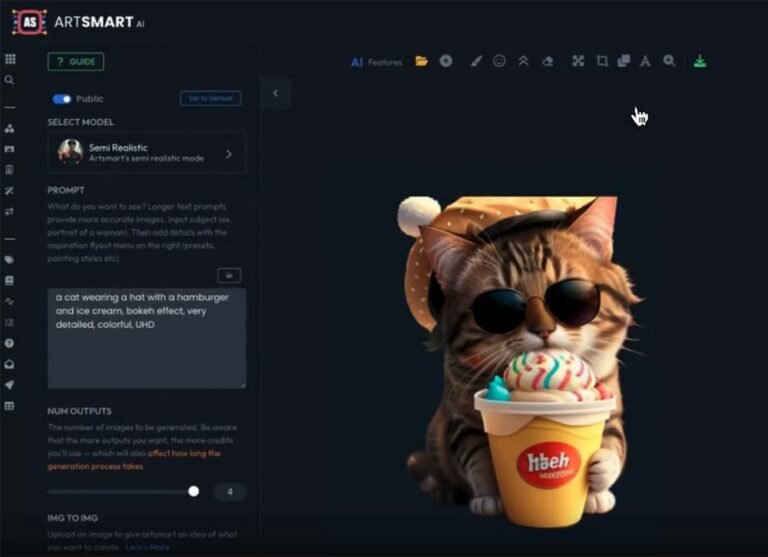
While Artsmart.ai might be lesser-known, it’s undeniably an intriguing project.
Typically, image creation is carried out through a text-to-image generator by entering prompt commands. For those looking to realize their artistic visions, the image-to-image conversion is a game-changer. With this feature, you can create a digital masterpiece from a paper sketch or swap out a character within an image using a reference image. Additionally, the Inpainting function is a notable tool if you’re aiming to edit or alter specific elements within your images.
If AI-generated images have facial distortions, the Face-Enhance function steps in for appropriate corrections. The software taps into neural networks, representing faces at an elevated quality level. A vital feature to tweak the resolution of AI images is the Image Upscaler. Particularly for smaller formats, this integrated tool is excellent for bestowing images with low original resolution a high-definition sharpness. The service is available at an affordable rate as part of a monthly cancelable subscription.
- Easy-to-use interface.
- Stunning visual clarity.
- A plethora of scaling choices.
- Swift generation time of just 12 seconds!
- Tailored to meet diverse design aesthetics.
- Inpaint tool for targeted tweaks.
- A vast array of configuration options at your fingertips.
- No free trial offered.
- Customer support predominantly in English. Ah, the nuances of linguistic choices!
Create Your Personal Sanctuary with Custom Printed Home Accessories
Dive into our tailored home decor range and give your interior that refined touch. A diverse selection of high-quality glass products awaits you in our extensive product portfolio. Are you, perhaps, on the hunt for a chic wall clock to elevate your space with a unique showstopper? Our glass clocks are the ideal pick. Within this category, you’ll find a variety of designs, from classic round wall clocks to expansive horizontal or vertical models. Furthermore, our glass artworks made from acrylic or toughened safety glass are perfect to sprinkle new life into your living space with your favorite motifs. Our collection comprises not just conventional square images but also grand wall designs in single or multi-part formats. Experience vibrant colors paired with durable materials that protect your picture from external environmental influences, ensuring your custom wall art remains a delight for years to come. Find out how you can tailor-make your desired product to your tastes with just a few clicks in the step-by-step guide that follows.
Step by Step to Your Personalized Home Decor
Once you’ve chosen your desired product, our configurator will display the corresponding template to embed the AI-generated images. To print your AI image, firstly click on the “Add Image” button. A window will then open, allowing you to upload the picture via drag-and-drop. Alternatively, you can also select any image from the free stock photo platform Pixabay or insert one using a URL. Additionally, the configurator offers the option to upload via a QR code.
1. Adding an Image
After the upload, various transformation options are available. For instance, you can resize the image to any desired dimension or rotate it anywhere between 0 and 359 degrees. Beyond rotation, the ability to flip the image horizontally and vertically is provided. If you wish to zoom into the picture and display a specific section on your product, this can be achieved under the “Transform” section using the Scale-X function.